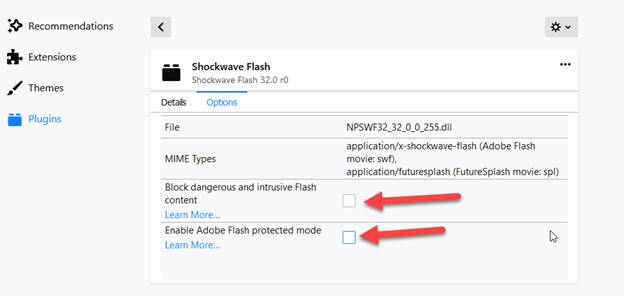How to Configure Mozilla Firefox to display Adobe Flash Content
Ensure that Shockwave Flash is installed and configured correctly:
1. Select the "Open Menu" icon:
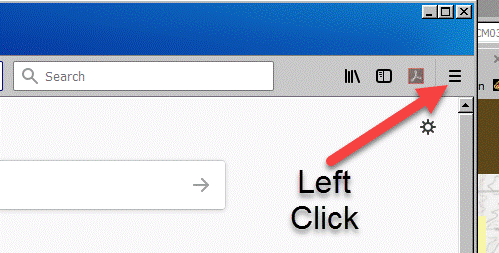
2. Select "Add-ons":
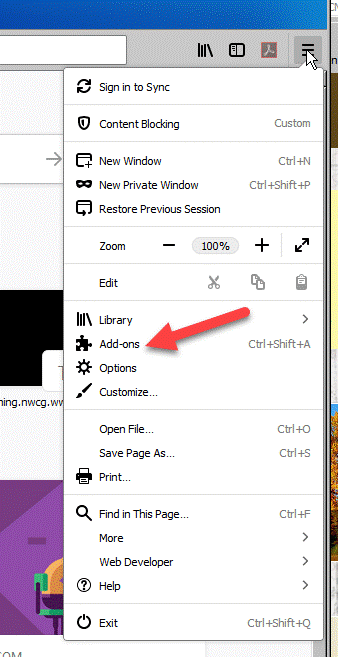
3. Select "Plugins" from left side of page:
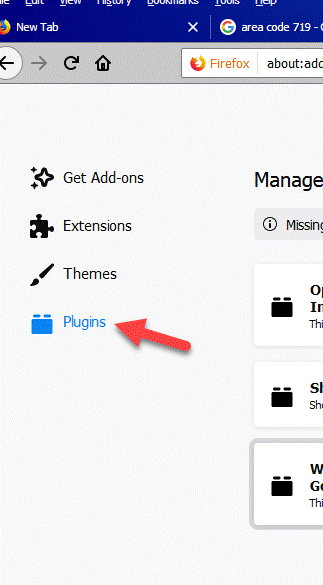
4. Ensure Shockwave Flash is installed, if not, install plugin by opening another Firefox browser tab and go to this link: https://get.adobe.com/flashplayer/ .
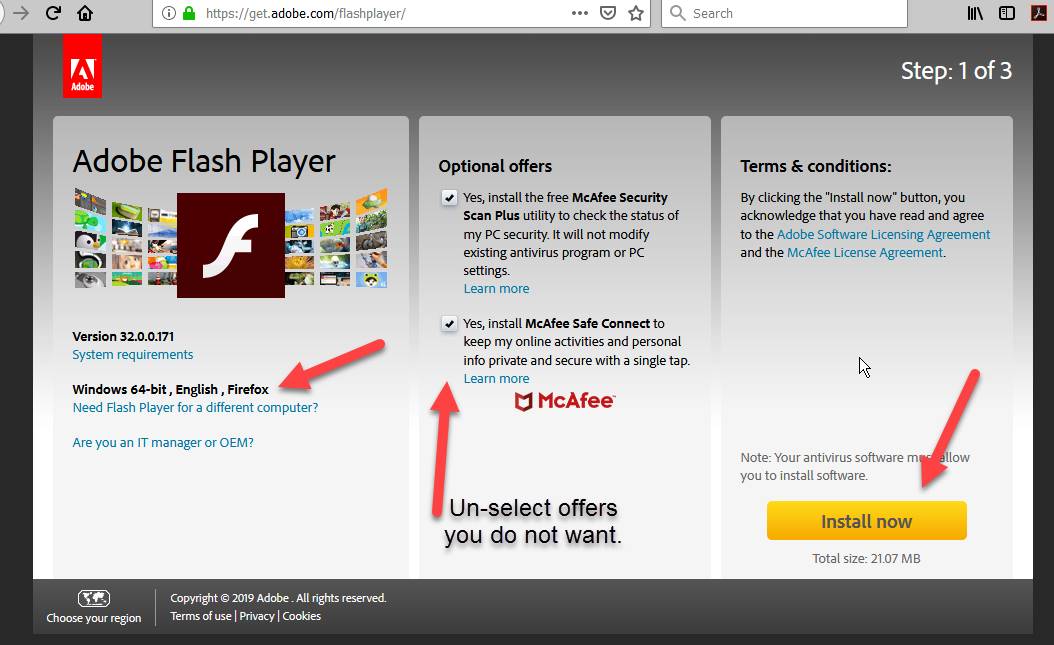
5. After installing Adobe Flash Player, ensure Shockewave Flash is set to "Ask to Activate".
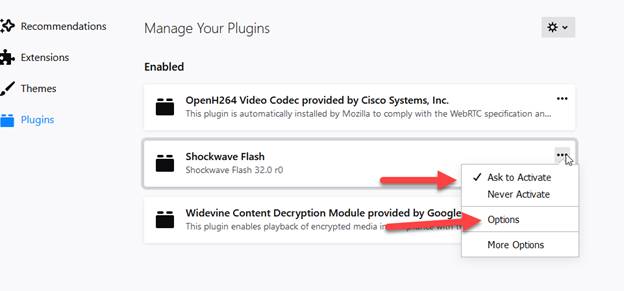
6. Select "Options": Ensure the "Block dangerous
and intrusive Flash content� and �Enable Adobe Flash protected mode� is not selected: